
Go to https://jdiyield.com clicking the Connect Wallet and there will be a popup for you to choose

See all your token balances and token watch list where user can access 3 slots for pro features
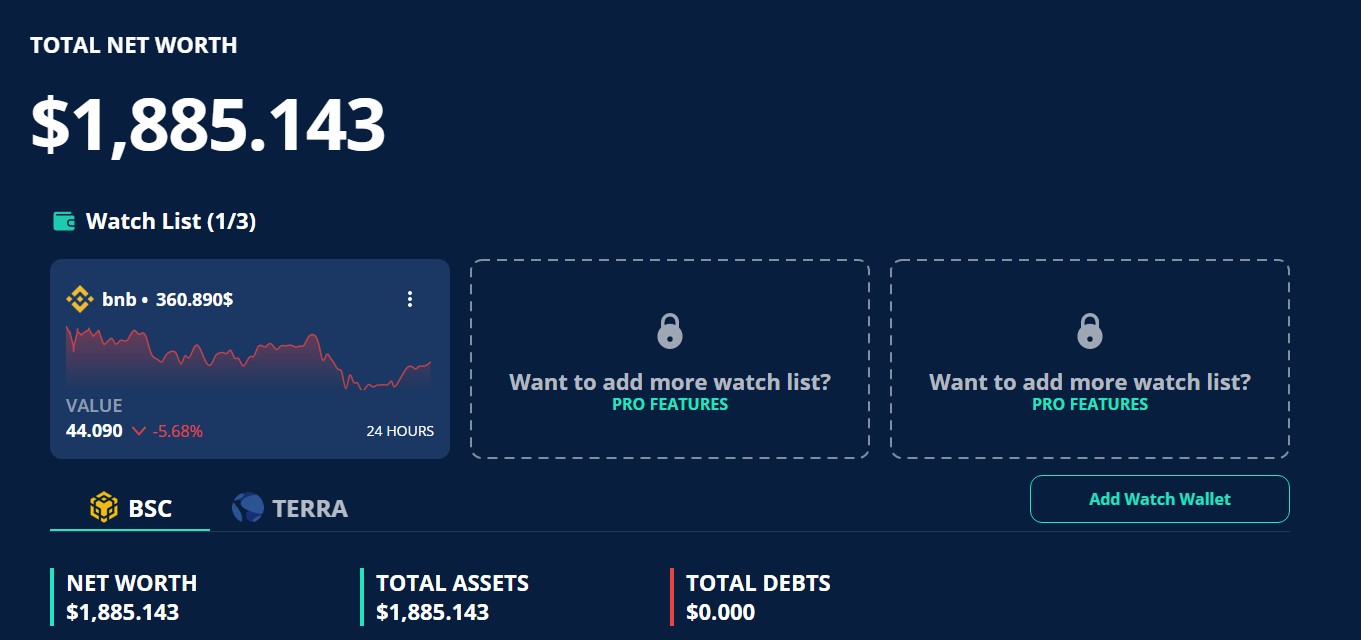
Watch list
How to add coin in the watch list : It can be added by selecting the option on ‘Watch List’ page OR added from the menu on the right at the coin display in the wallet section
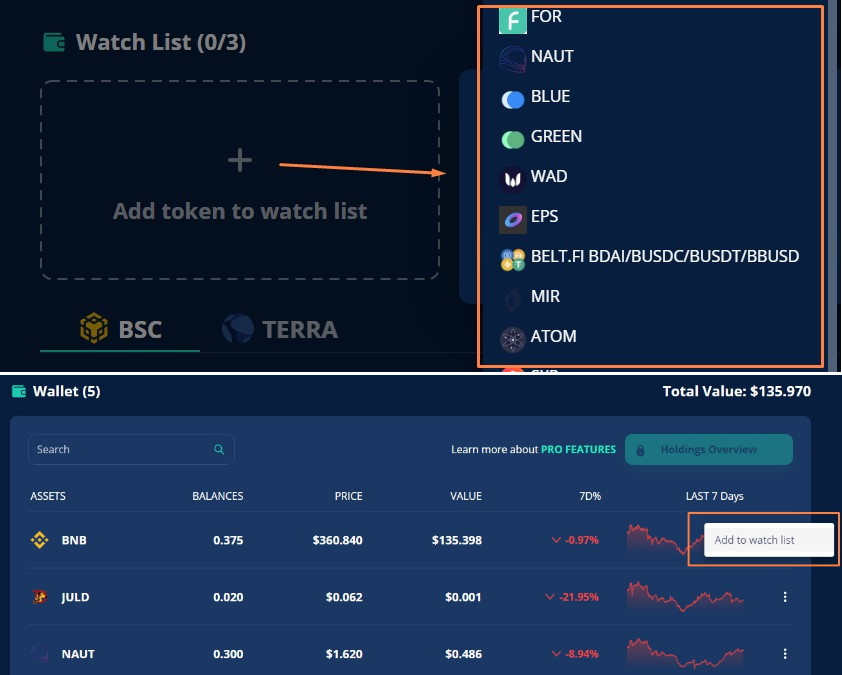
This section shows tokens in the wallet by showing the total value and the information of each tokens as below,
